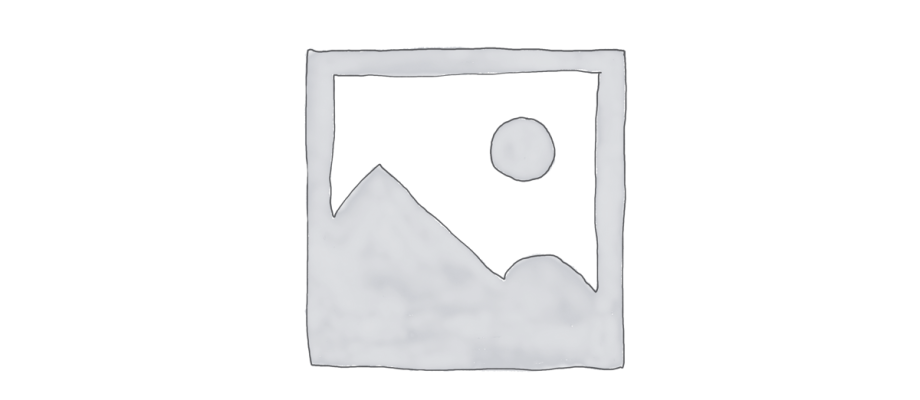
myeclipse7以前都是可以很容易通过link方式来安装eclipse的插件的,自从myeclipse7以后,myeclipse修改的安装配置的方式,直接用link方式安装插件很麻烦,这里找到一个用link方式的插件配置代码的生成器,用这个安装,简单的一米,推荐必备软件。步骤如下1.比如给myeclipse10安装hibernate的插件,我的hibernate插件之前是eclipse3.2的版本安装的里面。在D:toolsMyEclipse 10MyEclipse 10建立myplugins文件,将hibernate插件放入文件中,不要有eclipse的目录。hibernate插件目录如下 D:toolsMyEclipse 10MyEclipse 10mypluginshibernatepluginscom.hudson.hibernatesynchronizer_3.1.9_lclgv1.02.使用MyEclipse插件配置代码生成器,修改里面的路径import java.io.File;import java.util.ArrayList;import java.util.List;/** * *@ClassName : PluginConfigCreator@ClassDescription : MyEclipse插件配置代码生成器@Author : dapeng@CreateTime : 2011-12-18 下午8:39:31 */public class PluginConfigCreator {public PluginConfigCreator() {}public void print(String path) { List<String> list = getFileList(path); if (list == null) { return; } int length = list.size(); for (int i = 0; i < length; i++) { String result = ""; String thePath = getFormatPath(getString(list.get(i))); File file = new File(thePath); if (file.isDirectory()) { String fileName = file.getName(); if (fileName.indexOf("_") < 0) { print(thePath); continue; } String[] filenames = fileName.split("_"); String filename1 = filenames[0]; String filename2 = filenames[1]; result = filename1 + "," + filename2 + ",file:/" + path + "/" + fileName + "\,4,false"; System.out.println(result); } else if (file.isFile()) { String fileName = file.getName(); if (fileName.indexOf("_") < 0) { continue; } int last = fileName.lastIndexOf("_");// 最后一个下划线的位 置 String filename1 = fileName.substring(0, last); String filename2 = fileName.substring(last + 1, fileName.length() - 4); result…