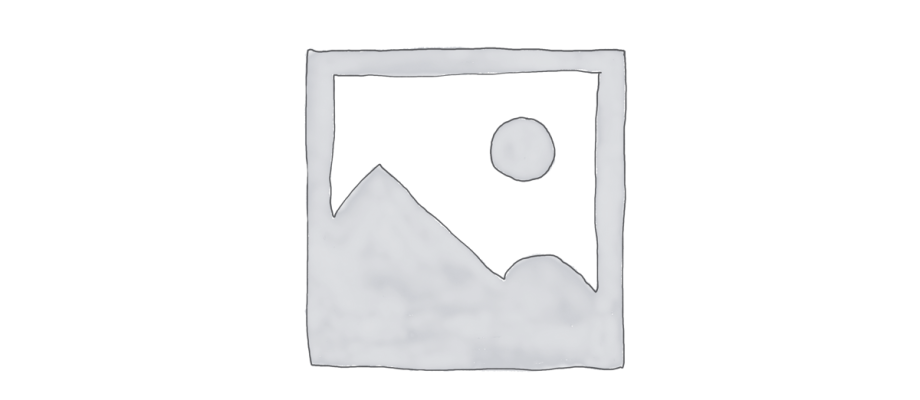
from: http://witmax.cn/cache-writing-policies.htmlCache写机制参考[http://en.wikipedia.org/wiki/Cache#Writing_Policies](http://en.wikipedia.org/wiki/Cache#Writing_Policies)上的说明,Cache写机制分为write through和write back两种。Write-through- Write is done synchronously both to the cache and to the backing store.Write-back (or Write-behind) – Writing is done only to the cache. A modified cache block is written back to the store, just before it is replaced.Write-through(直写模式)在数据更新时,同时写入缓存Cache和后端存储。此模式的优点是操作简单;缺点是因为数据修改需要同时写入存储,数据写入速度较慢。 Write-back(回写模式)在数据更新时只写入缓存Cache。只在数据被替换出缓存时,被修改的缓存数据才会被写到后端存储。此模式的优点是数据写入速度快,因为不需要写存储;缺点是一旦更新后的数据未被写入存储时出现系统掉电的情况,数据将无法找回。Write-misses写缺失的处理方式对于写操作,存在写入缓存缺失数据的情况,这时有两种处理方式:Write allocate (aka Fetch on write) – Datum at the missed-write location is loaded to cache, followed by a write-hit operation. In this approach, write misses are similar to read-misses.No-write allocate (aka Write-no-allocate, Write around) – Datum at the missed-write location is not loaded to cache, and is written directly to the backing store. In this approach, actually only system reads are being cached.Write allocate方式将写入位置读入缓存,然后采用write-hit(缓存命中写入)操作。写缺失操作与读缺失操作类似。No-write allocate方式并不将写入位置读入缓存,而是直接将数据写入存储。这种方式下,只有读操作会被缓存。无论是Write-through还是Write-back都可以使用写缺失的两种方式之一。只是通常Write-back采用Write allocate方式,而Write-through采用No-write allocate方式;因为多次写入同一缓存时,Write allocate配合Write-back可以提升性能;而对于Write-through则没有帮助。处理流程图Write-through模式处理流程: [](http://upload.wikimedia.org/wikipedia/commons/thumb/c/c5/Write_through_with_no-write_allocation.png/445px-Write_through_with_no-write_allocation.png "A Write-Through cache with No-Write Allocation")A Write-Through cache with No-Write AllocationWrite-back模式处理流程: [](http://upload.wikimedia.org/wikipedia/commons/thumb/a/ad/Write_back_with_write_allocation.png/468px-Write_back_with_write_allocation.png "A Write-Back cache with Write Allocation")A Write-Back cache with Write Allocation
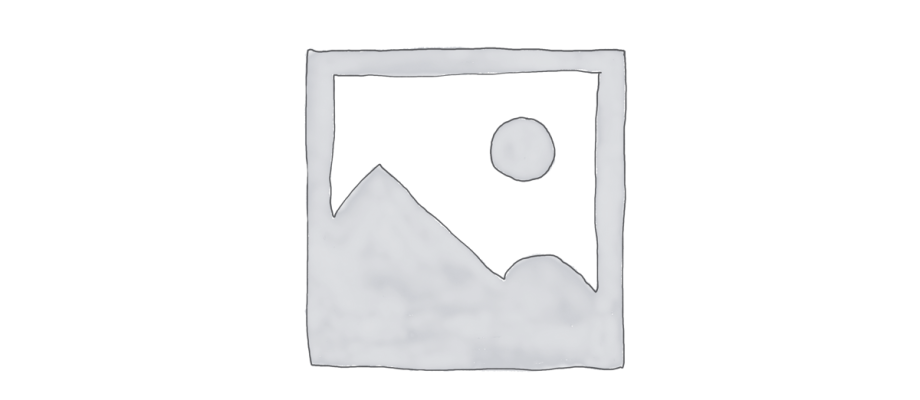
终于不用为给css取名而烦恼了,感谢Vivien Chen的整理. about 关于 account 账户 action 操作 ad,advertisment 广告 arrow 箭头图标 article 文章 aside 边栏 audio 音频 avatar 头像 background 背景 banner 条幅,广告 bar 条 branding 品牌化 breadcrumbs 面包屑 button 按钮 caption 标题,说明 category 分类 chart 图表 clearfix 清除浮动 close 关闭 column 列 comment 评论 community 社区 container 容器 content 内容 copyright 版权 current 当前态,选中态 default 默认 description 描述 details 细节 disabled 不可用 entry 文章,博文 error 错误 even 偶数,常用于多行列表或表格中 fail 失败(提示) feature 专题 fewer 收起 field 用于表单的输入区域 figure 图 filter 筛选 first 第一个,常用于列表中 footer 页脚 forum 论坛 gallery 画廊 group 模块,清除浮动 header 页头 help 帮助 hide 隐藏 hightlight 高亮 home 主页 icon 图标 information 信息 last 最后一个,常用于列表中 links 链接 login 登录 logout 退出 logo 标志 main 主体 menu 菜单 meta 作者、更新时间等信息栏,一般位于标题之下 module 模块 more 更多(展开) msg,message 消息 nav,navigation 导航 next 下一页 nub 小块 odd 奇数,常用于多行列表或表格中 off 鼠标离开 on 鼠标移过 output 输出 pagination 分页 popup 弹窗 preview 预览 previous 上一页…
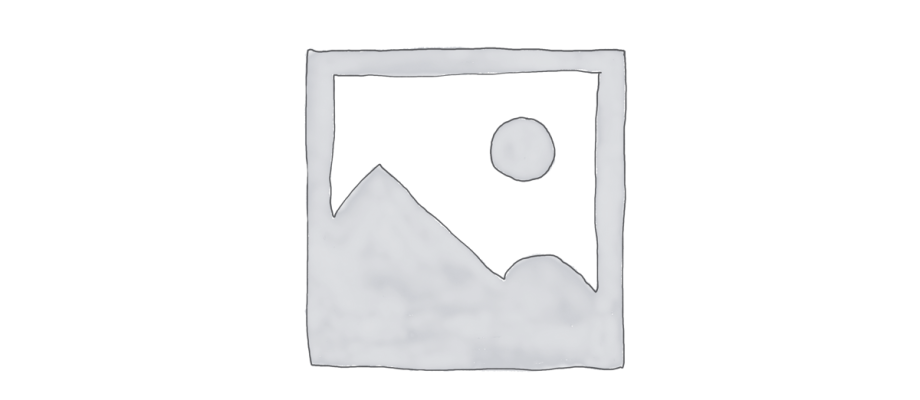
win8已经开始公测,我这个喜欢折腾的也很想用上一把,根据以往换系统,装个系统之后,就需要装一大堆的软件,特别像我们这种专业码农,还需要考虑软件的兼容性。升级,风险很大。我也考虑过用虚拟就安装,可我下载的是win8 64位的,虚机仅支持32位的。我的解决办法就是,先ghost备份一个系统,再进行升级。虽然win7升级win8是可以保留应用的,还是备份下安全。win7升级win8还算简单,虚拟光驱加载系统镜像,点击sources中的setup,一路按照提醒,检测兼容性之后,选择保留个人内容和应用设置,就等待系统自动安装,各种驱动也不用重新安装,我花了两个小时,就完成了。安装之后,感觉不错,喜欢win8的metra的简洁风!win8取消了开始按钮,开始按钮我是常用的,很不习惯,装个start8基本就解决了,还可以使用metra的界面。win8的使用可以参考http://www.ilovewindows8.com/的介绍。其他比如我的使用,eclipse的使用开发,oracle的使用,svn、git的版本库使用,网银也可以用,还有其他一些常用软件都使用正常,目前不能正常用的是VMware,还没开始解决,应该是有方法解决的。杀毒软件用的是数字的,虽然我一直对数字做的东西比较排斥,但数字市场运作,用户体验做的的确不错,我又何必那么较真呢?做人也一样,不能太较真了。在运行的速度上面,感觉要比win7块一些,我是通过eclipse的使用感觉出来了,eclipse的使用是比win快了许多,不知道是不是心理作用。win8的QQ也是很好用,能让人全身心的投入在交流中,如果我们的IDE工具能做成这样的就好了。无论怎么说,win8还是值得升级的,再怎么说,也算是一个正版系统啊!免费的为啥不用呢?
在新浪微博上面看到,铁道调度系统现BUG,已拘留两无证程序员,很震惊,再怎么着也不能拿我们码农开脱啊!当时也做了评论,尔后,也有些怀疑,太不可思议了,做了下搜索,图是张假图,猜测是经过某位愤怒的码农的PS。这位同仁有些过分了啊!视频原址:http://tv.sohu.com/20110725/n314420232.shtml截图取自视频00:08秒 发现真相原帖地址:http://taizhou.19lou.com/forum-1629-thread-2022831311584000078-1-1.html
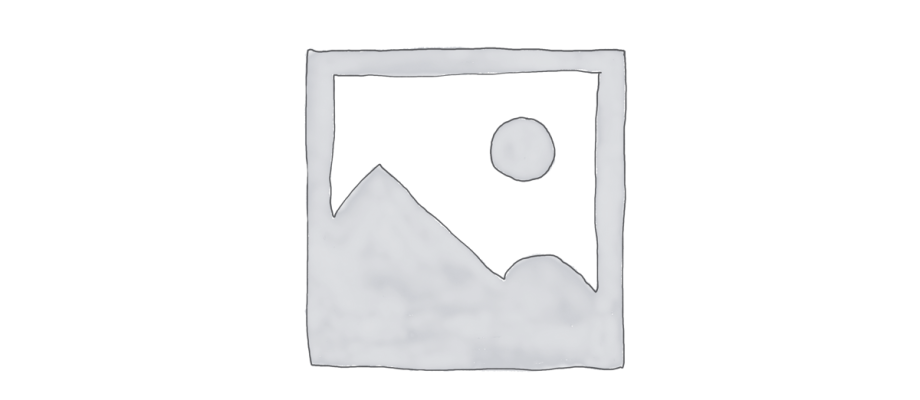
在vmware的目录下使用vmware-vdiskmanager.exe,控制台命令C:Program Files (x86)VMwareVMware Workstation>vmware-vdiskmanager.exe -x 20Gb "F:Virtual MachinesWindows Server 2003 Enterprise EditionWindows Server 2003 Enterprise Edition.vmdk"
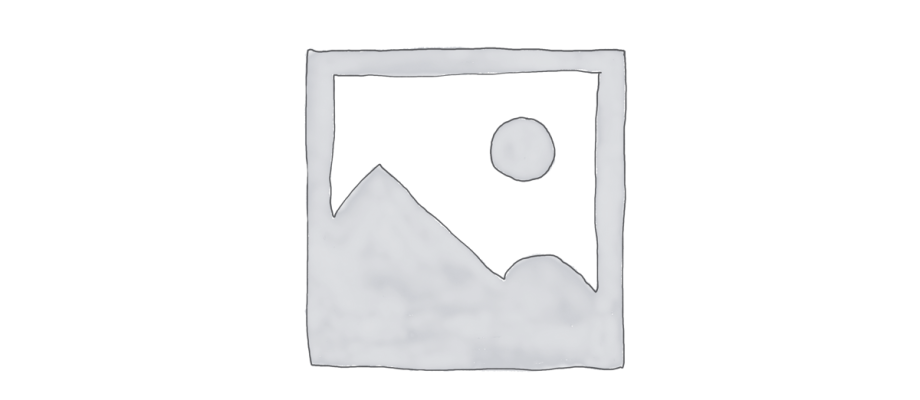
从数据库中导出csv文件,常常会将数字转化成为科学计数法,就算改成文本,还是不行。解决的最好办法就是使用导入文本的方式,将csv文件导入表格中。在导入的时候,将数字选择成文本,即可解决。